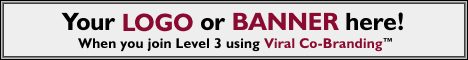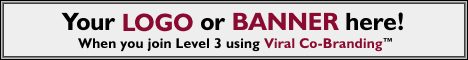How to integrate MyGiftList with the Free 2CheckOut.com Perl Shopping Cart
2CheckOut.com is an inexpensive and easy-to-use payment processor that is perfect for small to medium size businesses. You can start accepting credit card orders 3 minutes from now - No Merchant Account required. 2CheckOut.com has a low one-time setup fee with no monthly fees and no minimums.
Click here to find out more about 2CheckOut.com.
2CheckOut.com offers a FREE Perl Shopping Cart that works with their payment processing system and also with Authorize.net.
Follow these steps to install the 2CheckOut.com Perl Shopping Cart with MyGiftList functionality:
- Click here to download the Free Perl Shopping Cart.
After downloading the free shopping cart and installing it on your site, you can add the MyGiftList Gift Registry to your site by downloading a new productPage.inc file and replacing the original one.
- Click here to download the new productPage.inc file with MyGiftList functionality.
- The file will download as productPage.inc.txt. Rename it as productPage.inc
- Upload the new productPage.inc file over the /cgi-bin/store/html/html-templates/productPage.inc file on your web site.
- Then open up the newly uploaded productPage.inc file in your HTML editor and change the below 2 lines by replacing Your Store Name with the name of your store and Your Affiliate ID with your MyGiftList Affiliate ID:
<input type=hidden name=giftRetailer value="Your Store Name">
<input type=hidden name=RefSource value="Your Affiliate ID">
- That's it!
Let MyGiftList be your E-Commerce companion!
|