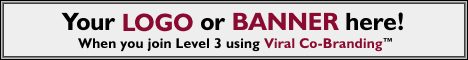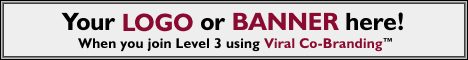How to integrate MyGiftList with the Free AgoraCart Perl Shopping Cart
AgoraCart (aka agora.cgi ) is an open source e-commerce solution with numerous users, paid and free add-ons and hacks. It is a full shopping cart system complete with a browser based store manager for adding, editing, and deleting products from your inventory. Pages are dynamically created from a flat file database. It also includes support for a wide selection of online credit card processors, or you can choose offline order processing.
Click here to find out more about the AgoraCart shopping cart.
Follow these steps to install the AgoraCart Perl Shopping Cart with MyGiftList functionality:
- Click here to download the Free Perl Shopping Cart Script.
This code was tested with AgoraCart DELUXE Store Manager ver. 4.0K-4 Standard.
- After downloading the free shopping cart and installing it on your site, you can add the MyGiftList Gift Registry to your site by downloading the below .zip file, extracting the files in it, and copying them to the /cgi-bin/store/html/html-templates/ folder of your web site. You will overwrite several of the files in that folder so you might want to make a backup. There are several versions of productPage.inc which is the template for displaying products. Please see the AgoraCart Manual for information about the different templates. If in doubt, try using the standard productPage.inc file. Click below to download the zip file.
- Download mgl-agoracart.zip
- Extract all the files in the zip file.
- Upload the extracted files over the files in the /cgi-bin/store/html/html-templates/ folder on your web site.
- Then open up the newly uploaded productPage.inc file in your HTML editor and change the below 2 lines by replacing Your Store Name with the name of your store and Your Affiliate ID with your MyGiftList Affiliate ID:
<input type=hidden name=giftRetailer value="Your Store Name">
<input type=hidden name=RefSource value="Your Affiliate ID">
- AgoraCart has a product detail template file called productPage-search2.inc that you will also need to edit. Open up the newly uploaded productPage-search2.inc file in your HTML editor and change the below 2 lines by replacing Your Store Name with the name of your store and Your Affiliate ID with your MyGiftList Affiliate ID:
<input type=hidden name=giftRetailer value="Your Store Name">
<input type=hidden name=RefSource value="Your Affiliate ID">
- That's it!
Let MyGiftList be your E-Commerce companion!
|