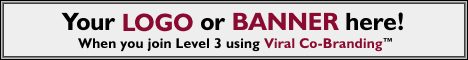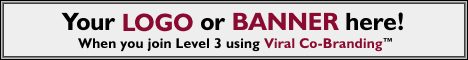How to integrate MyGiftList with PayPal

PayPal is the easy and affordable way to accept payments online via your website and via email. Set up your Business account in minutes, and get access to PayPalís suite of convenient tools including Buy Now Buttons and a Shopping Cart.
Click here to find out more about PayPal.
Follow these steps to add the Add to MyGiftList button to your web site that uses PayPal:
- Visit PayPal and sign up for a PayPal account.
- Copy and paste the "Add to MyGiftList" HTML code below before the </form> end tag of your PayPal Add to Cart (or Buy Now) buttons:
- Before saving your file, change the code you copied by replacing Your Store Name with the name of your store and Your Affiliate ID with your MyGiftList Affiliate ID in the line below:
<input type="image" onclick='javascript:paypalMGLpopup(this.form,"Your Affiliate ID","Your Store Name","paypal");return false;' src="//images.mygiftlist.com/gif/AddtoMyGiftList7e.gif" width=68 height=26 border=0 alt="Click to Add to MyGiftList!">
For example, if your Store Name is Simply Gifts and your MyGiftList Affiliate ID is SIMPLYGI876
then your code would look like this:
<input type="image" onclick='javascript:paypalMGLpopup(this.form,"SIMPLYGI876","Simply Gifts","paypal");return false;' src="//images.mygiftlist.com/gif/AddtoMyGiftList7e.gif" width=68 height=26 border=0 alt="Click to Add to MyGiftList!">
Note that you need to have " (quote) marks around your store name and affiliate ID.
As an example, here is the Add to MyGiftList button code added to a PayPal Add to Cart button:
<form target="paypal" action="https://www.paypal.com/cgi-bin/webscr" method="post">
<input type="image" src="http://www.simplygifts.com/images/add.gif" border="0" name="submit" alt="Make payments with PayPal - it's fast, free and secure!">
<input type="hidden" name="add" value="1">
<input type="hidden" name="cmd" value="_cart">
<input type="hidden" name="business" value="simplygifts@hotmail.com">
<input type="hidden" name="item_name" value="Sword Letter Opener on LED Base">
<input type="hidden" name="item_number" value="34555809">
<input type="hidden" name="amount" value="29.95">
<input type="hidden" name="return" value="http://www.simplygifts.com">
<input type="hidden" name="cancel_return" value="http://www.simplygifts.com">
<input type="hidden" name="currency_code" value="USD">
<input type="hidden" name="lc" value="US">
<!-- BEGIN MyGiftList Code -->
<!-- Add this code before the </form> end tag for the PayPal Add to Cart button -->
<!-- change "Your Affiliate ID" below to your MyGiftList Affiliate ID -->
<!-- change "Your Store Name" below to the name of your store -->
<BR>
<input type="image" onclick='javascript:paypalMGLpopup(this.form,"Your Affiliate ID","Your Store Name","paypal");return false;' src="http://www.mygiftlist.com/gif/AddtoMyGiftList7e.gif" width=68 height=26 border=0 alt="Click to Add to MyGiftList!">
<input type="hidden" name="bn" value="MyGiftList.GiftRegistry">
<script language=javascript>
function paypalMGLpopup(f, refsource, storename, cartname) {
var giftPrice = "";
var giftName = "";
var giftDescription = "";
var m;
var u = "";
var n;
if (f) {
for (var i = 0; i < f.elements.length; i++) {
if (f.elements[i].name == "item_name") {
giftName = f.item_name.value;
}
else if (f.elements[i].name == "amount") {
giftPrice = f.amount.value;
}
if (f.elements[i].name.substr(0,2) == "on" ) {
n = f.elements[i].name.substr(2,1);
m = f.elements["os"+n].selectedIndex;
if (m > -1) {
u = u + f.elements[i].value + "=" + f.elements["os"+n].options[m].text + ", ";
}
}
}
}
if ( u != "" ) {
u = u.substr(0, u.length-2);
u = "I would like these options: " + u;
giftDescription = u + ". " + giftDescription;
}
u = "http://www.mygiftlist.com/register_gift.asp?refSource=" + escape(refsource) + "&giftURL=" + escape(document.URL) + "&giftName=" + escape(giftName) + "&giftRetailer=" + escape(storename) + "&giftCart=" + escape(cartname) + "&giftPrice=" + escape(giftPrice) + "&giftDescription=" + escape(giftDescription);
var mgl = window.open(u,"MGL","width=600,height=400,top=60,left=100,resizable,scrollbars");
}
</script>
<!-- End MyGiftList Code -->
</form>
- That's it!
Let MyGiftList be your E-Commerce companion!
|